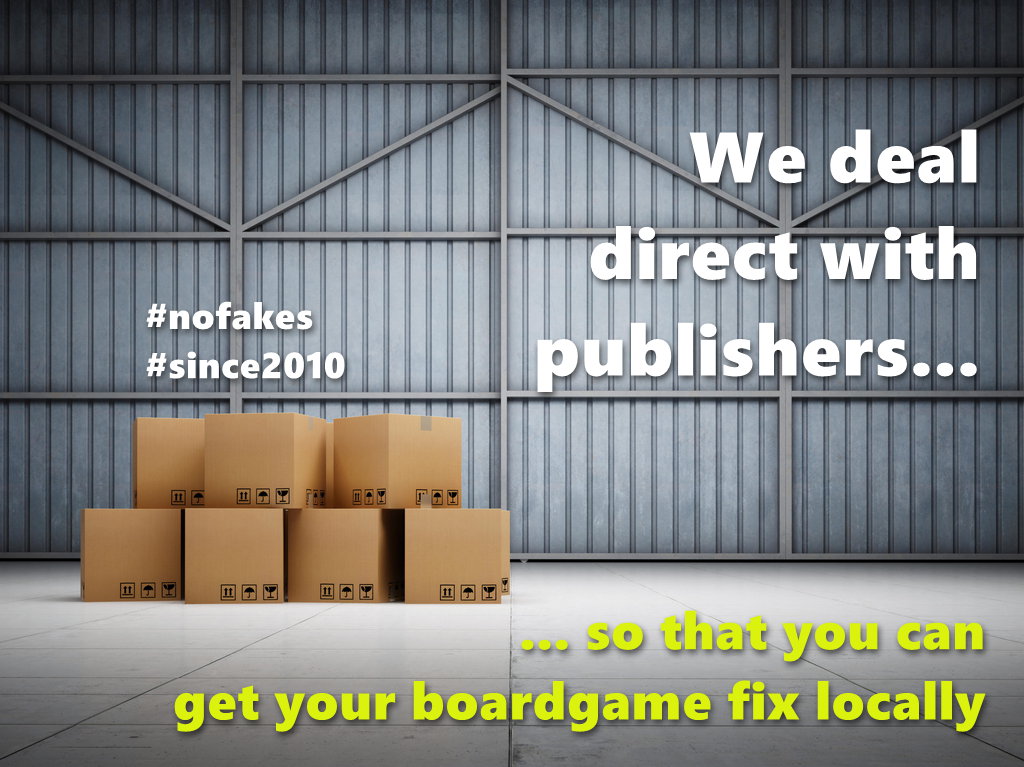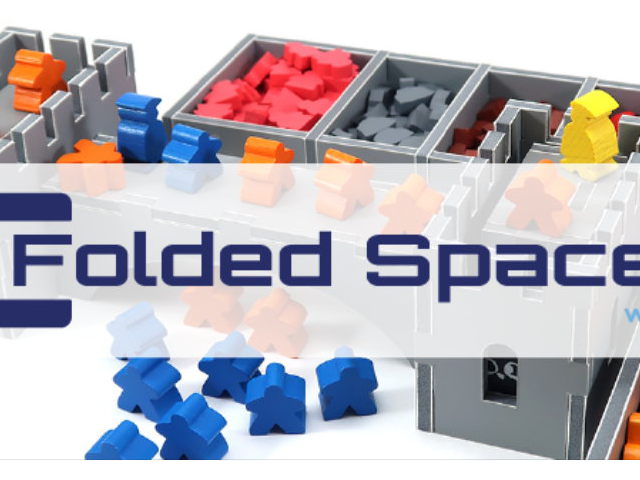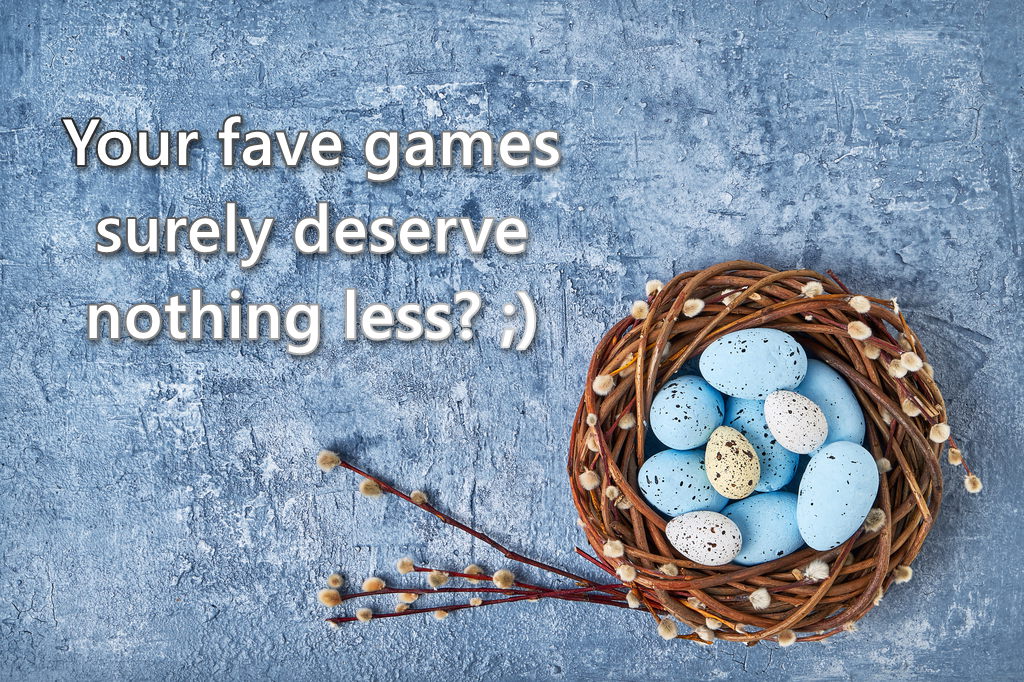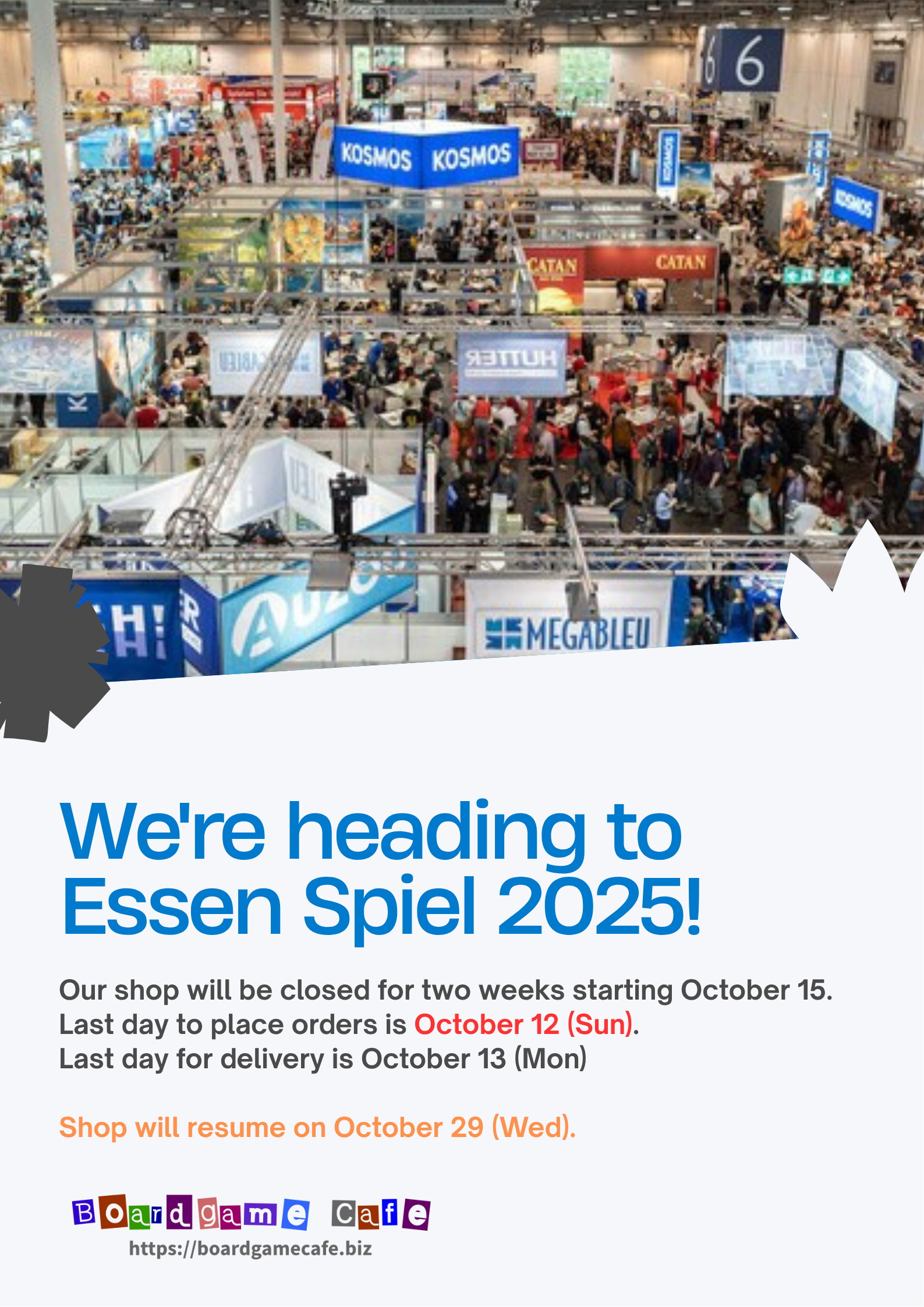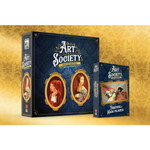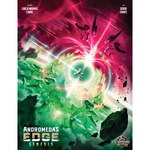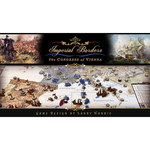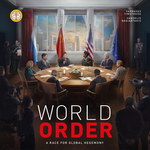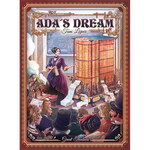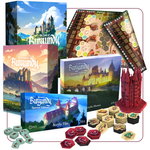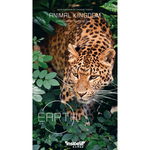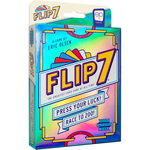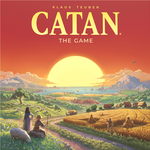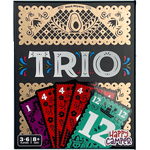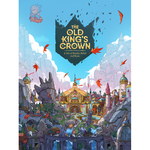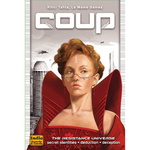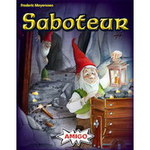Redeem Gift Certificate
GIFT CERTIFICATE / REBATE VOUCHER
You may have received a Boardgamecafe.net Gift Certificate from a friend. Or we could have issued you a rebate voucher (or store credit) from one of your purchases from this webstore. But how do you redeem them?
This FAQ article provides a step-by-step guide on how to redeem a Gift Certificate / Rebate Voucher on your next purchase.
1) First ensure you have the Gift Certificate Number that you wish to redeem.
2) Prepare your order as usual and proceed to checkout.
3) In the Checkout Page, enter the Gift Certificate Number into the Gift Certificate text box, and click the [Continue] button.

4) The webstore will do a verification to confirm the validity of the gift certificate and its remaining value.
5) If the Gift Certificate is valid and has remaining balance, the webstore will apply it's balance to the order amount.
- You can view the discounted amount and the order's remaining amount (to pay)
- You can also review other order information

6) If all the order information is correct, click the [Proceed to Payment] button to continue.
7) Select your payment type and confirm this order.
8) You have now successfully applied your Gift Certificate to your order!
Still have questions? Feel free to whatsapp us or send us an email.
Other related FAQs
How to check remaining balance of Gift Certificate
How to apply Discount Voucher